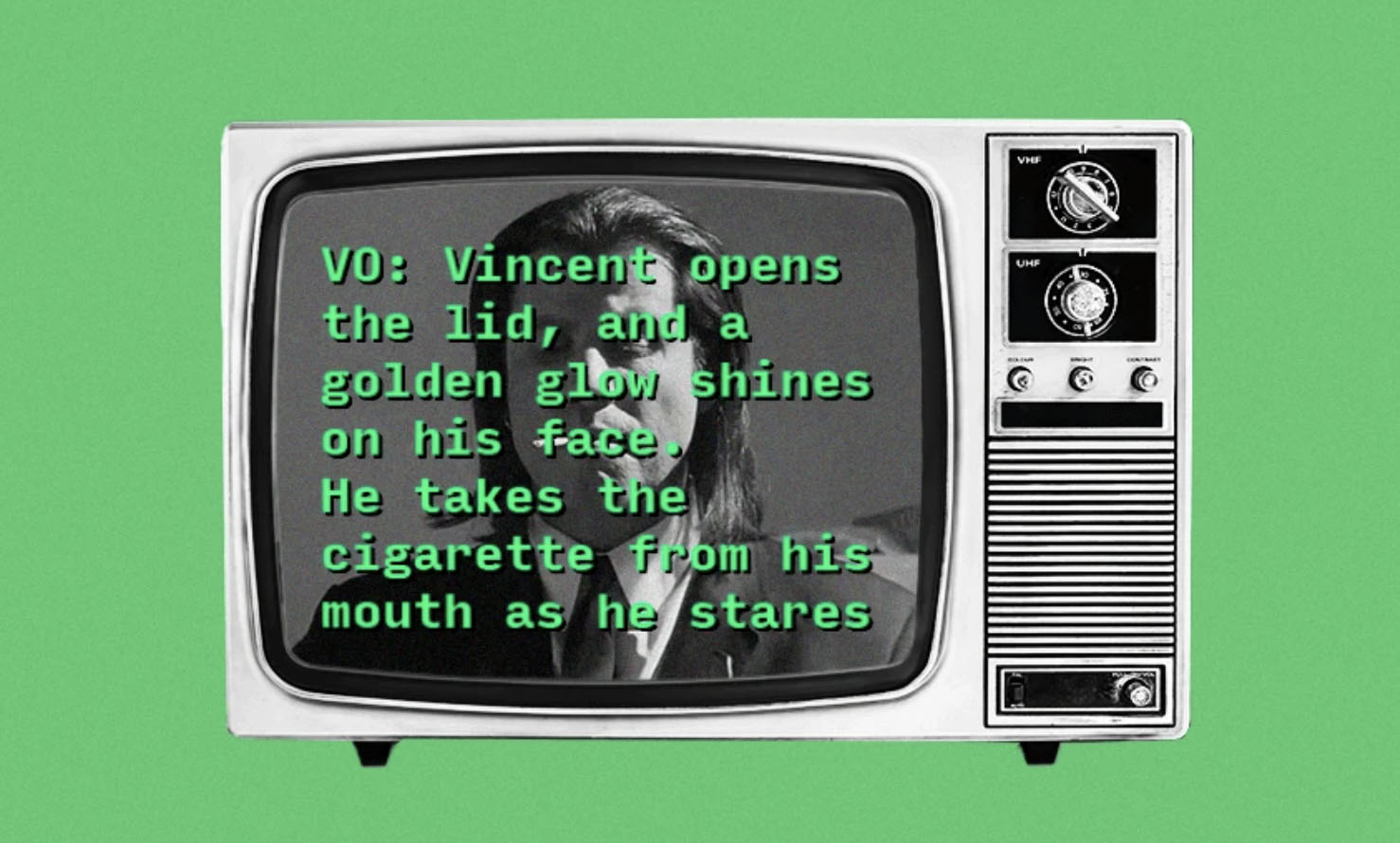We provide captions and subtitles for TVNZ, and all captioned content is available here: https://www.tvnz.co.nz/categories/closed-captions. Once you’ve selected a programme or movie from that list, click the ‘CC’ button, and then select ‘English’.
NB: While we live-caption content on TVNZ 1, 2 and Duke, the TVNZ+ platform does not have currently have the capability to display these. If you’re wanting to watch live TVNZ content with captions, make sure you’re accessing it through the TV channel, rather than through the app.
View the weekly captioned listings here: https://able.co.nz/captioned-listings/.