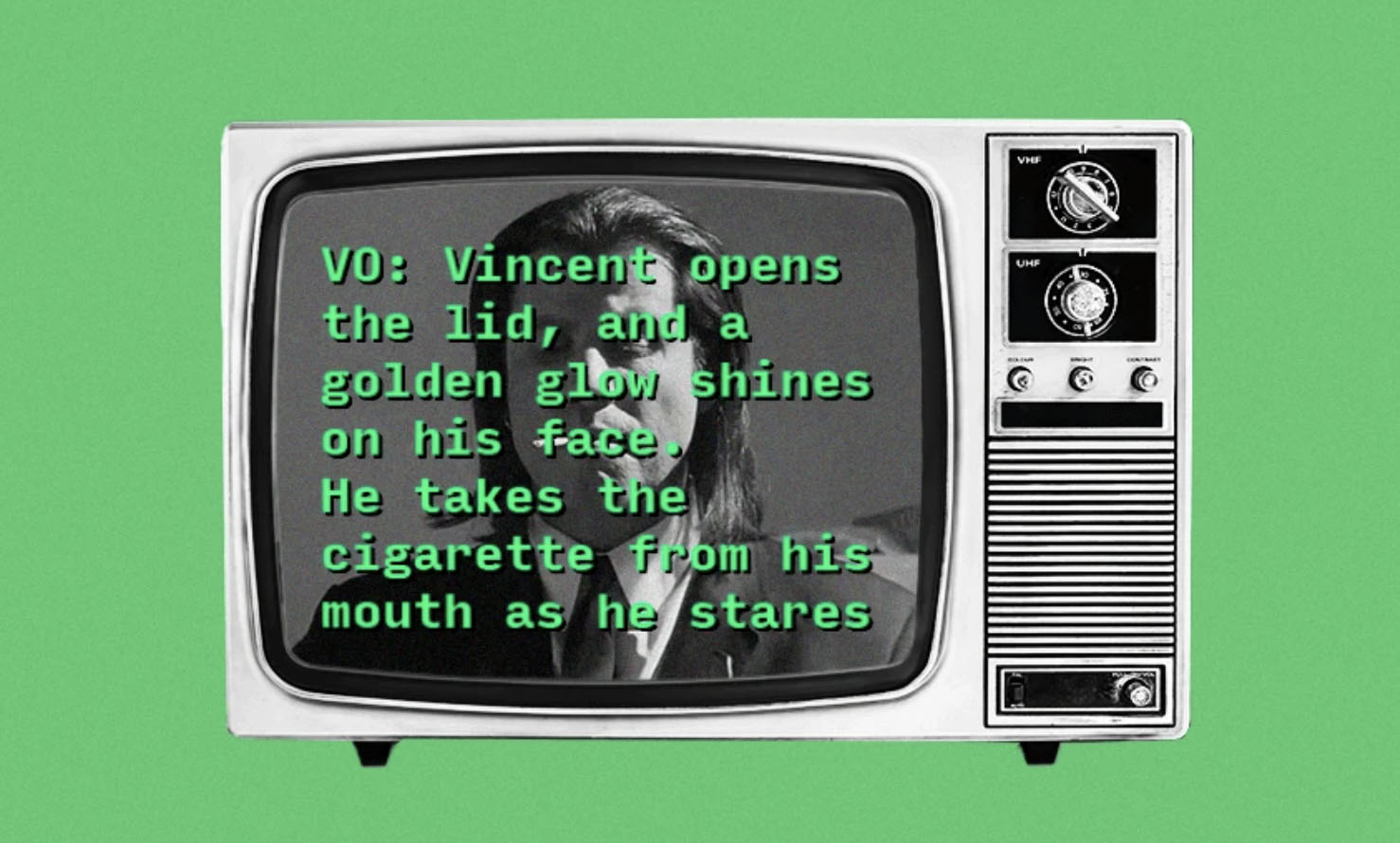About Earcatch:
Earcatch is an app that has been developed in The Netherlands, which can host audio description (AD) files and automatically synchronises the AD with the media played on a TV or another device in the same room (i.e. it listens to the soundtrack and plays the AD in relation to the programme or film).
Earcatch is the industry standard for AD in The Netherlands and Belgium (since 2015) and Ukraine (since 2019). It also operates in other countries, such as Italy, Lithuania, and Slovakia. With 27,000 users in The Netherlands and Belgium, it is widely used at film festivals worldwide, including in the United States, Brazil, France, Ireland, and Lebanon. Thanks to funding from the Ministry of Culture and Heritage, Able is launching a New Zealand library of the app. This initiative aims to address the current absence of audio description on free-to-air streaming platforms, providing users of audio description the convenience of streaming TV shows with integrated audio description.
How to use Earcatch:
- Install the free app on your smartphone or tablet (links below).
- From the titles in Earcatch, select the audio description you want to use and download this in the app.
- Select ‘play’ as soon as the show begins, and the audio description will play through your device, while the programme plays through the TV or laptop. You can choose to use headphones or speakers to control the volume of the audio description, or you can simply play through your phone’s speaker.
- During an advertisement break, pause the audio description and resume it once the programme starts again. Earcatch will listen to the programme audio and re-synchronise the audio description accordingly.
- If you encounter any issues with re-synchronising the audio description, exit the AD by pressing the ‘X’, then re-enter it. This will promptly re-synchronise the audio description with the programme audio.